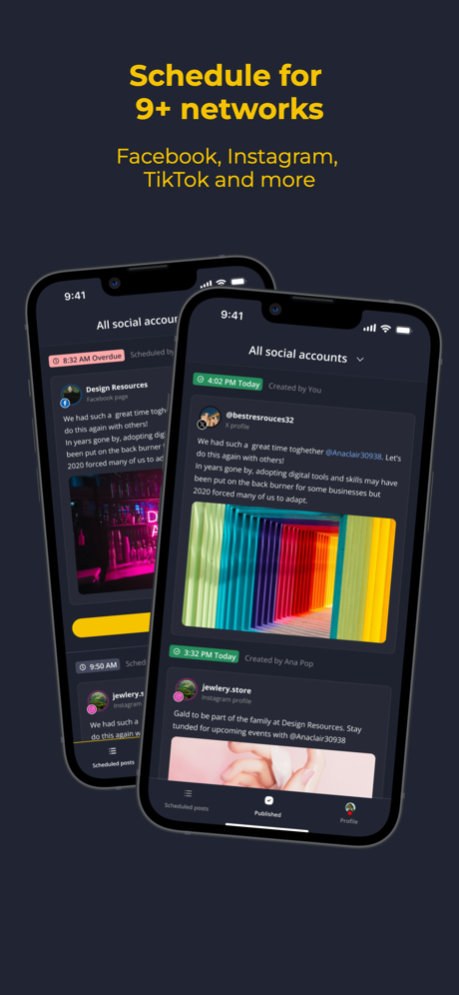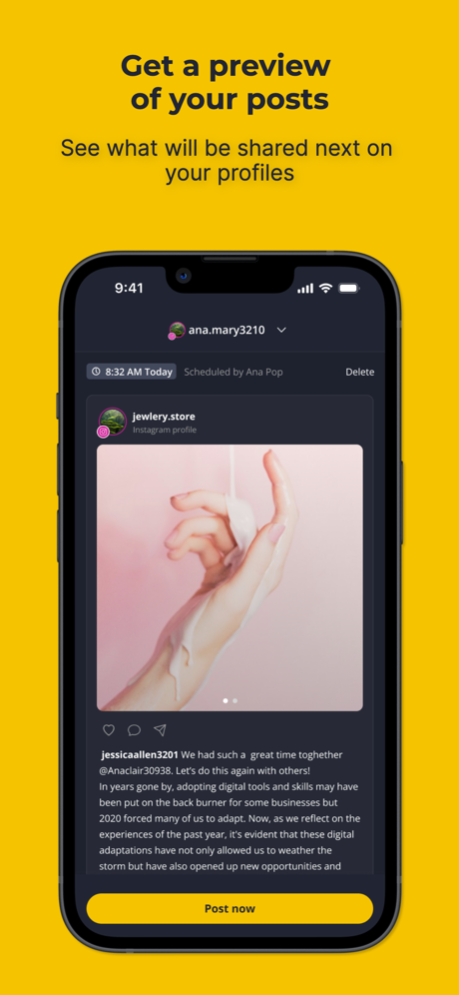SocialBee.com 2.0.2
Continue to app
Free Version
Publisher Description
SocialBee is a top social media management platform that helps you:
- Create content for your profiles
- Schedule posts in a calendar
- Post across multiple networks
- Get insightful analytics
- Engage with your followers
Features you’ll love:
- Supported platforms: Facebook, Twitter, LinkedIn, Instagram, Pinterest, Google Business Profile, TikTok, YouTube, and more.
- AI Post Generator for your social media posts.
- Organize your content into categories.
- Connect the RSS Feed of any blog.
- Customize your posts for each network.
- Recycle or expire time-sensitive content.
- Set up a calendar-like posting schedule.
- Work with your team on content approval.
- Track your links’ performance.
- Analyze the growth of your accounts.
- Interact with your followers’.- Collaborate with your team
USEFUL LINKS:
Privacy Policy: https://socialbee.com/privacy/
Terms of Service: https://socialbee.com/terms-of-service/
Platform tutorial: https://socialbee.com/webinars/
Roadmap: https://socialbee.com/roadmap/
NEED HELP?
Email us at hello@socialbee.com
Book a call: https://socialbee.com/calendar/
Help documentation: https://help.socialbee.com/
Apr 19, 2024
Version 2.0.2
1. New look, easier to use: Our mobile app has been redesigned for a simpler and more enjoyable experience.
2. Improved stability: We’ve rebuilt the inner workings of the app to make sure it runs smoothly and stays reliable.
3. More good stuff coming: Stay tuned for more improvements coming your way soon!
About SocialBee.com
SocialBee.com is a free app for iOS published in the Chat & Instant Messaging list of apps, part of Communications.
The company that develops SocialBee.com is SocialBee Labs SRL. The latest version released by its developer is 2.0.2.
To install SocialBee.com on your iOS device, just click the green Continue To App button above to start the installation process. The app is listed on our website since 2024-04-19 and was downloaded 1 times. We have already checked if the download link is safe, however for your own protection we recommend that you scan the downloaded app with your antivirus. Your antivirus may detect the SocialBee.com as malware if the download link is broken.
How to install SocialBee.com on your iOS device:
- Click on the Continue To App button on our website. This will redirect you to the App Store.
- Once the SocialBee.com is shown in the iTunes listing of your iOS device, you can start its download and installation. Tap on the GET button to the right of the app to start downloading it.
- If you are not logged-in the iOS appstore app, you'll be prompted for your your Apple ID and/or password.
- After SocialBee.com is downloaded, you'll see an INSTALL button to the right. Tap on it to start the actual installation of the iOS app.
- Once installation is finished you can tap on the OPEN button to start it. Its icon will also be added to your device home screen.